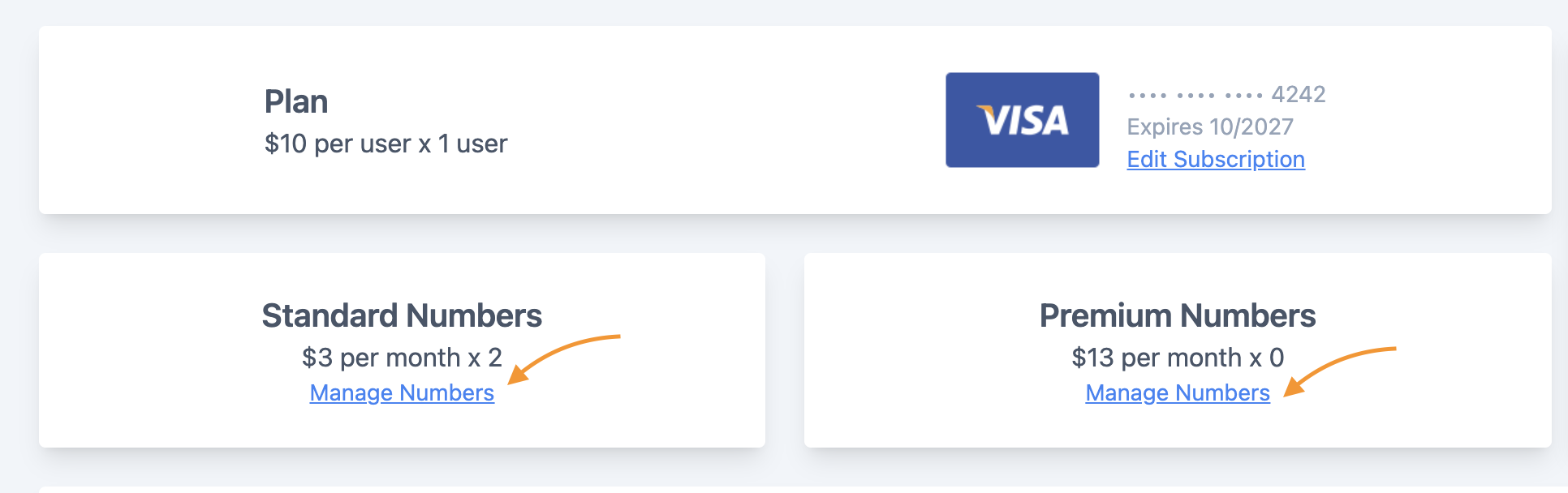How to view and change my subscription
Your subscription will automatically renew unless canceled. You can manage your subscription by going to your account billing page and clicking "edit subscription"

Once you've reached the popup, you can choose to change your subscription to annual/monthly (save 20% by choosing annual) or delete your account to stop your subscription from continuing.

Edit your number subscriptions by selecting one of the standard or premium 'manage number' options. Here you can release numbers that you no longer wish to keep.